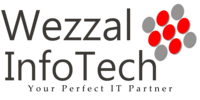Boost Your Website’s SEO
Use these Boost Your Website’s SEO tips to rank higher in search results and get more traffic to your page.
For many creative professionals, managing website SEO – search engine optimization – feels foreign. However, SEO is incredibly important if you want people to actually see your work. It’s not enough just to choose the best web hosting service and build a beautiful portfolio website. People also need to be able to find your website when they search for work like yours.
In this guide, we’ll highlight 15 website SEO tips that you can use to get more eyes on your creative website.
01. Optimise your images
Most creative professionals’ websites are filled with images. But if your images aren’t optimised for web presentation, they could be slowing down your page when loading, and that can hurt your site’s ranking in Google searches. Instead of uploading photos and design files that are megabytes in size, your goal should be to upload files that are no larger than 2,500 pixels on the long edge. That’s more than enough to appear in high resolution on any computer screen.
02. Add alt text
Add alt text to your photos to help search engines catalogue them another thing you can do to help your website rank in search engines is to add alternative text (alt text) or captions to your images. Alt text tells Google what the contents of your photo are, which enables it to catalogue your visual content in search results. Describe the contents of your image in around 125 characters or less, and make sure to hit some keywords related to your website. Just avoid using the same keywords repeatedly for every image, since search engines may ding you for keyword stuffing.
03. Use titles and descriptions
Your page title and description is what Google and other search engines present to viewers. So, those lines not only need to showcase the keywords that are relevant to your creative niche; they also need to draw in visitors to click on your site when scrolling through search results. Keep your page titles between 30 and 60 characters. Descriptions should be between 70 and 140 characters.
04. Write some copy on your homepage
Including text that describes what you do on your homepage can help boost your search engine rankings. If your homepage is filled with images and no text, search engines will have a hard time reading it. That’s why it’s essential to include at least some written copy on your homepage. A brief description of what you do or a preview of your about page can go a long way in boosting your website in search results Boost Your Website’s SEO.
05. Focus on your About page
A high-quality about page keeps visitors on your site and boosts your SEO. On most creative websites, the About page is the second-most-visited page, behind only the homepage. Optimizing it can help keep visitors on your site longer, which search engines take as a sign that your site is of high quality.
Make sure to include a picture of yourself and a brief but detailed explanation of who you are and what type of work you do. This is also a great opportunity to hit keywords related to your niche.
06. Fix broken links
Pages on the internet move around over time. When that happens, it can leave you with broken links, particularly in older blog posts. Every time your site contains a broken link, your page ranking drops just a little bit.
Thankfully, updating or removing broken links is straightforward. Just use an online tool like Dead Link Checker to spot links that no longer work across your entire website.
07. Add an SSL certificate
An SSL certificate ensures that visitors are secure when they connect to your website. If your website doesn’t have an SSL certificate, it is likely to be downgraded by search engines Boost Your Website’s SEO.
Most of the top web hosts include a free SSL certificate when you sign up for a hosting plan. If you don’t have one, you can get a free certificate from Let’s Encrypt. Your web host should have detailed instructions to guide you through the installation process.
08. Connect to a CDN
A CDN like Cloudflare speeds up page loading when visitors connect to your site. A content delivery network (CDN) creates copies of your website on servers around the world. That’s a good thing for your website SEO because it speeds up page loading for visitors, something that search engines weight heavily when ranking. Cloudflare offers a free CDN, and there are plenty of other free providers as well.
09. Launch a blog
Starting a blog is one of the best things you can do for your website’s SEO. This gives you the opportunity to add more content and photos of your work, plus, you can write copy that hits a ton of keywords. Better yet, high-quality blog content can help you retain visitors on your website, which boosts your site’s ranking in search engine Boost Your Website’s SEO. algorithms.
10. Do keyword research
Use Google Search Console to find out what keywords are relevant to your website (Image credit: Google)
Keywords are the words and phrases that visitors search when looking for websites like yours. While some keywords relevant to your website might be obvious, doing your research can help you find ones that aren’t. You can use Google Search Console to see what keywords people are typically searching when they find your website.
11. Add testimonials and reviews
Testimonials and customer reviews give your site more credibility in the eyes of both visitors and search engines. You can get the most benefit from customer reviews by creating a Google My Business account, then asking clients to write reviews for your business through Google.
12. Build backlinks
Backlinks are links from other websites to your own. If backlinks come from reputable websites with a lot of traffic, they add legitimacy to your website in the eyes of search engines. You can build backlinks by guest blogging or sharing your work. Monitor Backlinks is a service that can help you track backlinks to your website.
13. Create a sitemap
A sitemap is a digital map of your website that helps Google and other search engines index it. That ensures that all of your pages and content will appear in search results. You can easily create and submit a sitemap for your site using Google Search Console.
14. Put your 404 page to work
Use your 404 page to redirect visitors or hit keywords related to your site. It’s easy to forget about your 404 page, which is where visitors end up when they try to visit a page that no longer exists on your website. But the 404 page can be a chance to redirect visitors to the rest of your site and even hit a few keywords. See some of our favourite 404 pages for some fun examples.
15. Connect to Google Analytics
Google Analytics enables you to see what SEO changes are working. Google Analytics enables you to see how visitors are finding your website and what pages they’re visiting most. Connecting to Google Analytics won’t improve your SEO all on its own. But it will help you see what SEO changes are working and what pages on your website need improvement.